SPO & Research Related Agreement Access
SeRA users can self-manage access to individual SeRA SPO level & Research Related Agreement (RRA) records directly from within SeRA.
For SPO level access:
SeRA users can self-manage access to individual SeRA SPO level records directly from within SeRA.
1. Go to https://sera.stanford.edu
2. From the red banner at the top of any page within SeRA, click on Search. Enter a SPO-project number. The search will interactively display matches according to what is being entered. Click on the appropriate blue reference number to drill into the relevant record.
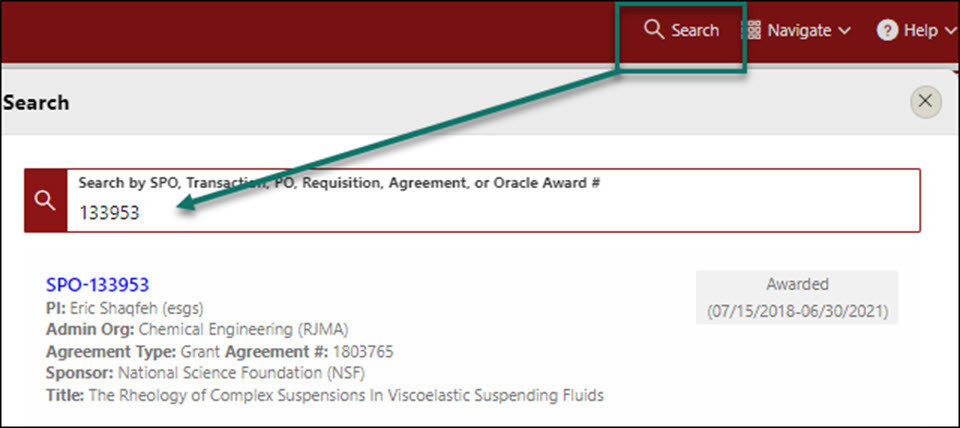

- You may click on the blue “here” hyperlink to submit a help ticket to the SeRA Support team to request access, or…
- Contact the owning department of the SPO project and request access.

- There are two tabs within the Project People screen: Contacts and Faculty. You will land on the Contacts tab. This tab displays people who are a department contact and/or account setup administrator for the project.
- To edit an existing Contact select the pencil icon next to a person’s name
- To add a new Contact select Add Contact and complete the fields as requested

- The Faculty tab displays Stanford faculty associated with this project.

- To view who currently has access to the SPO, navigate to the Access page

- The Access & Authority page is split into three sections: Project Specific Authority, Project Contacts, and Departmental Administrators
- To edit an existing project specific access, click the pencil icon next to a person’s name.
- To grant new project specific access, click the Grant Access button

- Individuals listed in the Project Contacts section have access due to their role on the project

- Individuals listed in the Department Administrators section have access to all SPOs and RRAs within their department authority. This section also displays whether or not they receive the project’s NOA . SeRA Department Administrator access is managed through Authority Manager and instructions for granting and revoking this access are on the main SeRA Access page.

For RRA access:
SeRA users can self-manage access to individual SeRA Research Related Agreement (RRA) records directly from within SeRA.
1. Go to https://sera.stanford.edu
2. From the red banner at the top of any page within SeRA, click on Search. Enter an RRA transaction ID number. The search will interactively display matches according to what is being entered. Click on the appropriate blue reference number to drill into the relevant record.


- You may click on the blue “here” hyperlink to submit a help ticket to the SeRA Support team to request access, or…
- Contact the owning department of the RRA and request access.

- The Access page is split into two sections: RRA Specific Authority and Department Administrators
- To grant access, select the Grant Access button

- Use the SUNet ID in the Name field
- Enter justification of access into Notes field
- Click Grant Access button

- To revoke access, submit a Help Ticket
- Individuals listed in the Department Administrators section have access to all RRAs within their department authority. SeRA Department Administrator access is managed through Authority Manager and instructions for granting and revoking this access are on the main SeRA Access page.

Need further SeRA assistance? Have questions, feedback, or are experiencing other issues? Please submit a HelpSU ticket to the SeRA Support Team and a SeRA Support Analyst will contact you shortly.