Supplement Proposal PDRF
A supplement proposal application is a non-competing application [i.e. does NOT go through peer review] that provides additional funding to a currently funded project to meet increased costs that are within the scope of the approved project, but that were unforeseen when the new or competing renewal application was awarded.
How to Initiate a Supplement Proposal PDRF
1. Go to https://sera.stanford.edu
2. From the red banner at the top of any page within SeRA click on Search. Enter the SPO # for which you’d like to initiate the Supplement PDRF. The search will interactively display matches according to what is being entered. Click on the appropriate blue reference number link to open the relevant record.
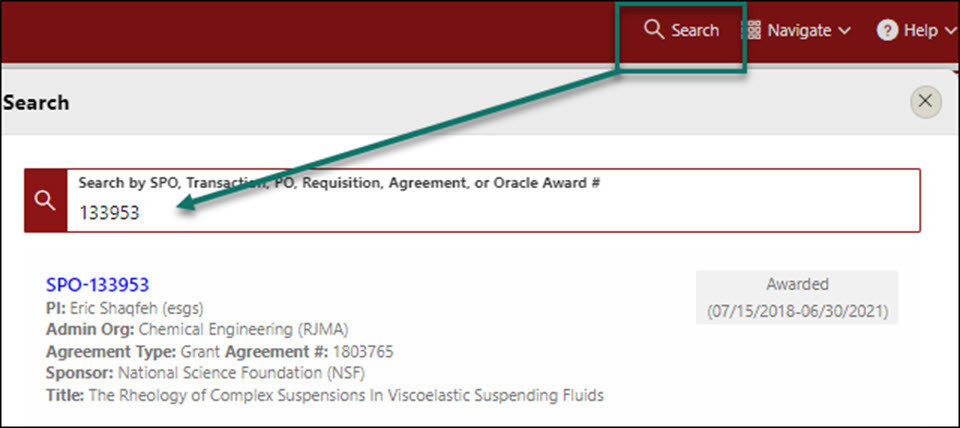
3. From the Project Summary page, select the appropriate Award Segment with which the Supplemental proposal should be associated.

4. From the Segment Summary page, click on the teal Start Transaction button and select Proposal - Supplement

5. A new window will display asking Do you want to link to a Cayuse application?
- If the supplement proposal will NOT be prepared and submitted with Cayuse, select No or bypass the question entirely
- Click Start

- If the supplement proposal will be prepared and submitted in Cayuse select Yes
- Enter the Cayuse Proposal ID. If a Cayuse proposal has not yet been started for the supplement proposal, you may select No at this time, proceed with starting the Supplement PDRF, and link the Cayuse proposal to the PDRF later once it is created. Please refer to the Linking a Cayuse Proposal to a PDRF guide for complete instructions.

- The Cayuse Proposal ID can be found within a Cayuse proposal by clicking on the Proposal Information icon at the top of any page
- To access Cayuse from SeRA, click on the Navigate drop down menu from the red banner at the top of the SeRA page

6. Click Start
7. You will land on the PI & Project Location page
- As this is a Supplement PDRF, you will notice that the majority of the fields are already filled in
- Exceptions of fields that are not editable
- Principal Investigator
- Department/Lab/Institute Submitting Proposal
- Sponsor
- Prime Sponsor, if applicable
- Exceptions of fields that are not editable
- Please review each section/ page and update as necessary
- Proceed with completing the PDRF using the PDRF Preparation Guide
Need further SeRA assistance? Please submit a HelpSU ticket to the SeRA Support Team and a SeRA Support Analyst will contact you shortly.