Cayuse Incoming Subawards
When Stanford will be a subrecipient on a Federal Grants.gov proposal submission and the proposal requires the use of the R&R SUBAWARD BUDGET ATTACHMENT(S) form, there are two primary ways for Stanford to provide complete this for pass-through-institution.
How to Create within Stanford's Cayuse a Stanford subaward proposal to send to another "Cayusing" institution.
We will create a standalone subaward proposal within Stanford's Cayuse, export the proposal as a .cayuse file, and send it to the pass-through-institution via email. The "Cayusing" pass-though-institution will then import Stanford's .cayuse subaward proposal into their prime Cayuse proposal.
List of Peer Institutions that use Cayuse Proposals (S2S)
- From SeRA navigate to Cayuse Proposals.
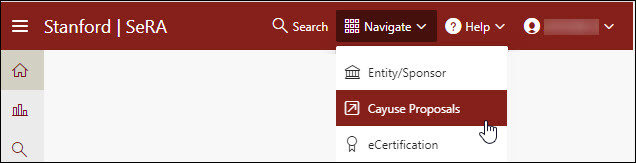
- From the Cayuse landing page click + Create Proposal.

- A Create Proposal dialog box will open. Click the Research Subaward Proposal radio button. Click Create.

- A Create New Subaward dialog box will open.
- Enter a name for the subaward.
- Select Stanford as the Organization from the dropdown menu.
- Select the default IDC rate (most often On Campus_Organized Research). Cayuse proposals can support multiple IDC rates, so if you need multiple rates for your proposal (e.g. both on and off campus etc.) select the one you will use the most here. You can add the additional rates from within the budget pages of the proposal.
- Select the number of budget periods for the proposal.
- Select the sponsor due date.
- Select the validation type. If you do not see the prime federal sponsor to which you are applying in the drop down list, select “Other Federal Agency”.
- Click Create Subaward.

- Your newly created sub proposal will open to the first page of the budget form. The budget form will default to the RR Fed NonFed Budget type. If you are applying to a program that does not require a NonFed component, leave all NonFed fields blanks.

- Once you have completed the subaward proposal click on the export icon either in the upper right or on the left-hand navigation menu.

- You will be navigated to the Proposal Export page. Click on Validate to ensure your subaward proposal conforms to the selected sponsor.

- Click on Export and save the .cayuse file somewhere convenient.
- Complete any other forms and/or documents required as part of the proposal and/or by the pass-through-institution.
- Route the Stanford sub-award proposal for Stanford institutional review and endorsement.
- For non-School of Medicine proposals initiate, complete and route to OSR a PDRF for the Stanford sub-award proposal.
- Attach to the PDRF:
- the prime federal solicitation
- any instructions you have been provided from the pass-through-institution.
- any other required forms and/or documents required as part of the subaward proposal submission to the pass-through-institution and/or prime sponsor.
- Attach to the PDRF:
- For School of Medicine proposals initiate, route, approve, and submit to RMG a PIF for the Stanford sub-award proposal, or work directly with your RMG RPM.
- Please attach to the PIF/ provide to RMG:
- the prime federal solicitation
- any instructions you have been provided from the pass-through-institution.
- any other required forms and/or documents required as part of the subaward proposal submission to the pass-through-institution and/or prime sponsor.
- Please attach to the PIF/ provide to RMG:
- For non-School of Medicine proposals initiate, complete and route to OSR a PDRF for the Stanford sub-award proposal.
- Your Institutional Official (IO) will review the PDRF or PIF, solicitation, the Stanford Cayuse subaward proposal, and any other forms and/or documents provided
- Upon completion of the institutional review, your institutional official will email the Stanford subaward .cayuse proposal file, a letter of institutional endorsement, and any other required forms and/or documents that are part of the subaward proposal submission to the pass-through-institution.
- The pass-through-institution imports Stanford's .cayuse subaward proposal into their prime Cayuse proposal.
- The pass-through-institution proceeds with its internal review process.
- The pass-through-institution submits the prime proposal using their Cayuse.
My PI is a subrecipient on a Grants.gov proposal, and the pass-through-institution uses Workspace
We request that the flow through institution extract the subaward pages of the proposal from Grants.gov Workspace as PDFs, send them to us for completion, we complete them and return them for uploading into their Workspace prime proposal.
- The pass-through-institution creates the prime proposal in Workspace.

- The pass-through-institution downloads the editable PDF subforms from the prime proposal in Workspace.

- The pass-through-institution sends the editable PDF subforms to the Stanford department administer and/or PI via email.
- The Stanford department administrator and/or PI complete the editable PDF subforms fields & upload any required attachments to the PDF subforms. Once the forms are complete, click on Check for Errors at the bottom of the first page of the PDF subforms. Click on Save once the form is complete and no errors remain.
- Complete any other forms and/or documents required as part of the proposal and/or by the pass-through-institution.
- Route the Stanford sub-award proposal for Stanford institutional review and endorsement
- For non-School of Medicine proposals initiate, complete and route to OSR a PDRF for the Stanford sub-award proposal.
- Attach to the PDRF:
- the prime federal solicitation
- any instructions you have been provided from the pass-through-institution.
- the completed PDF subforms
- any other required forms and/or documents required as part of the subaward proposal submission to the pass-through-institution and/or prime sponsor.
- Attach to the PDRF:
- For School of Medicine proposals initiate, route, approve, and submit to RMG a PIF for the Stanford sub-award proposal, or work directly with your RMG RPM to provide him/her
- Please attach to the PIF/ provide to RMG:
- the prime federal solicitation
- any instructions you have been provided from the pass-through-institution.
- the completed PDF subforms
- any other required forms and/or documents required as part of the subaward proposal submission to the pass-through-institution and/or prime sponsor.
- Please attach to the PIF/ provide to RMG:
- For non-School of Medicine proposals initiate, complete and route to OSR a PDRF for the Stanford sub-award proposal.
- Your Institutional Official (IO) will review the PDRF or PIF, solicitation, the completed PDF subforms, and any other forms and/or documents provided
- Upon completion of the institutional review, your institutional official will email the completed PDF subforms, a letter of institutional endorsement, and any other required forms and/or documents that are part of the subaward proposal submission to the pass-through-institution.
- The pass-through-institution uploads the completed PDF subforms to the prime proposal in Workspace.
- The pass-through-institution proceeds with its internal review process.
- The pass-through-institution submits the prime proposal via Workspace.
Need further Cayuse assistance? Please submit a HelpSU ticket to the SeRA Support Team and a SeRA Support Analyst will contact you shortly.